17 June 2025
A common question we receive is, "how can I speed up my TUFLOW HPC simulation?" This Insights article lists and demonstrates some general tips how to optimise a TUFLOW HPC model (run using GPU hardware) to achieve a faster simulation time.
The video below discusses each of the above topics in detail and also demonstrates their impact on simulation time. Please watch it to learn more.
The above six model design optimisation and hardware execution tips are common simple things that will improve project execution efficiency when using TUFLOW HPC. This is however just the tip of the iceberg. There are many more model specific ways to design a TUFLOW HPC model that is optimisted for model speed, computer memory (CPU and GPU) and also the minimum data footprint. If you would like to learn more, we highly recommend attending one of our instructor led training courses to speak with and learn from one of our modelling experts. Please see our Training Catalogue for a list of our available courses and/or email training@tuflow.com.
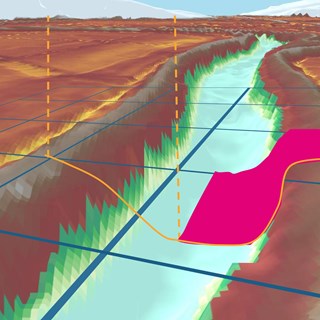
TUFLOW - Info
The 2020 release of TUFLOW saw a host of exciting and ground-breaking functionality released. Sub-Grid Sampling, and specifically its applications and its benefits, is the focus of this article.

TUFLOW - Info
Version control is an important part of any model build process. This article highlights the use of the Kart tool to provide an alternative to the traditional approach to spatial data version control within TUFLOW models, bringing with it some exciting features for reviewing changes.
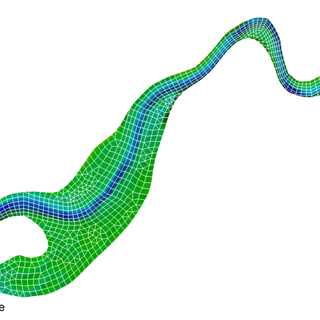
TUFLOW - Info
Tips and Tricks: How to use diagnostic variables to speed up water quality model calibration workflow efficiency

TUFLOW - Info
CATCH is a new add-on module for both TUFLOW HPC and TUFLOW FV. It enables constituent (e.g. sediment, nutrients, pollutants, pathogens) generation, transport and intervention / mitigation features in the catchment. It also automates boundary condition information transfer between TUFLOW HPC to TUFLOW FV for fully integrated catchment and 3D receiving water modelling. Click here to learn more.