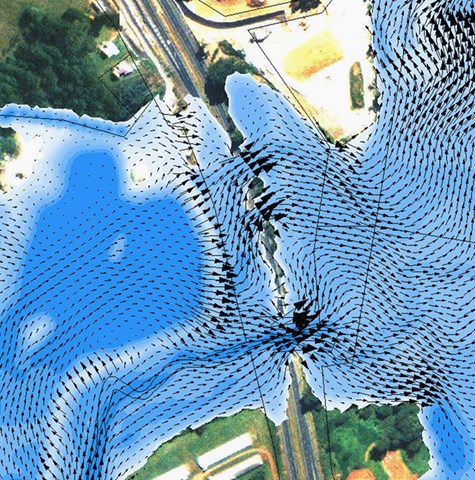Content
Background
1D hydrodynamics theory
1D/2D linking theory/options
2D bridge modeling theory
Hands-on Exercises
1D culvert/2D floodplain modelling exercise
2D bridge modelling exercise
2D structure output reporting features
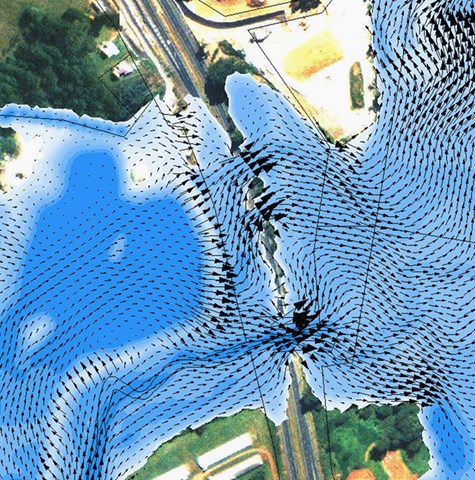
This eLearning course teaches users how to add 1D culverts and 2D bridges to a TUFLOW flood model.
This eLearning course typically takes 4 hours to cover all online content. The course is hosted online 24/7. It includes step by step lessons comprising of a combination of written notes, background content videos, demonstration videos and hands-on exercises.
This eLearning course can be carried out on and off when the user chooses within the allocated 6 week registered access period. You will access the training via the TUFLOW eLearning portal.
New registrations are processed weekly each Monday. You can expect an email from the eLearning portal and training@tuflow.com with login information on the given Monday your registration is processed.
Prior completion of the following free eLearning courses is required:
QGIS version v3.40 or later must be used for this workshop. If you already have a version of QGIS installed, though it is older than 3.40, please install the latest version. This information is outlined in the prerequisite instructions included in TT000, though is fundamental to the successful running of this course, and as such is worthwhile reiterating.
Background
1D hydrodynamics theory
1D/2D linking theory/options
2D bridge modeling theory
Hands-on Exercises
1D culvert/2D floodplain modelling exercise
2D bridge modelling exercise
2D structure output reporting features